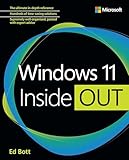Windows 11 inside out / Ed Bott.
Material type: TextPublisher: Hoboken : Microsoft Press, 2023Edition: 1Description: 792p. 23.5cmISBN:
TextPublisher: Hoboken : Microsoft Press, 2023Edition: 1Description: 792p. 23.5cmISBN: - 9780137691333
- 23 005.4
| Item type | Current library | Collection | Call number | Status | Notes | Date due | Barcode | |
|---|---|---|---|---|---|---|---|---|
|
|
KUWAIT TECHNICAL COLLEGE LIBRARY Book | TEXTBOOK | 005.4 B658 2023 (Browse shelf(Opens below)) | Checked out | FOR LIBRARY USE ONLY | 01.08.2024 | 01656 |
Part I Windows essentials Chapter 1 Everything you need to know about Windows 11 Chapter 2 Setting up a new Windows 11 PC Chapter 3 Using Windows 11 Chapter 4 Personalizing Windows 11 Chapter 5 Installing and configuring apps Chapter 6 Using and managing built-in Windows apps Chapter 7 Using Microsoft Edge Chapter 8 Managing local and cloud storage Part II Managing Windows 11 Chapter 9 Using File Explorer Chapter 10 Managing user accounts, passwords, and credentials Chapter 11 Configuring Windows networks Chapter 12 Windows security and privacy Chapter 13 Managing hardware and devices Chapter 14 Performance and power management Chapter 15 Troubleshooting, backup, and recovery Part III For IT professionals and Windows experts Chapter 16 Windows Terminal, PowerShell, and other advanced management tools Chapter 17 Running Windows 11 in a virtual machine or in the cloud Chapter 18 Using Android and Linux on Windows 11 Chapter 19 Managing Windows PCs in the enterprise Part IV Appendixes Appendix A Windows 11 editions and licensing options Appendix B The Windows Insider Program Appendix C Help and support resources
There are no comments on this title.